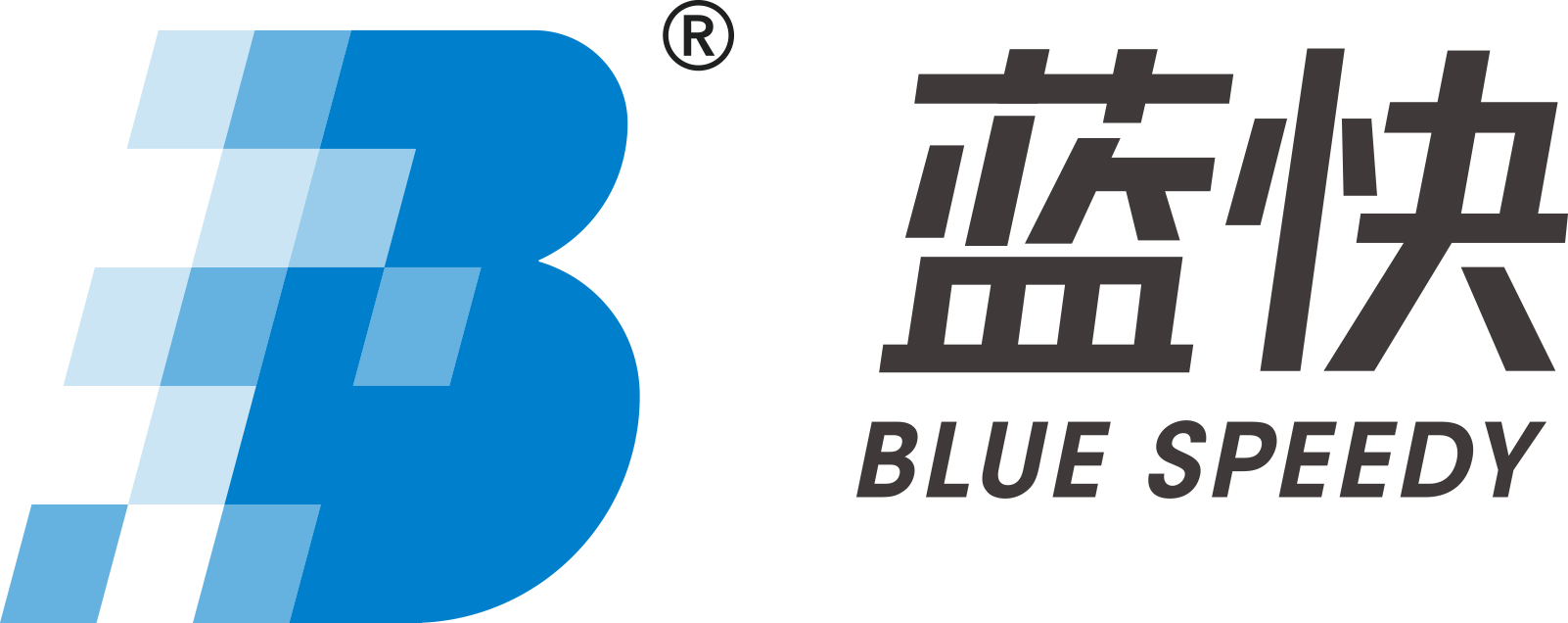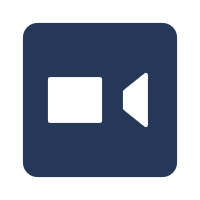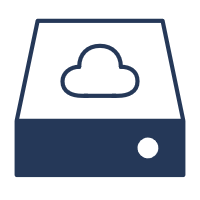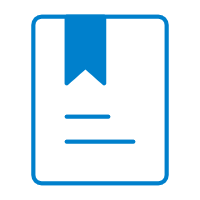Microsoft 365
OVERVIEW
Stay Productive Anytime, Anywhere
Microsoft 365 subscription plans include a set of apps, like Word, Excel, Outlook, PowerPoint, OneDrive that help you stay connected and get things done.
With OneDrive, a cloud tool of MS365, you can enjoy the freedom to access, edit and share your files on all your devices, wherever you are. Access your OneDrive files in Windows 11 without taking up space on your PC. Share files, folders, and photos with friends and family. No more large email attachments or thumb drive —just send a link via email or text.
To meet different needs, MS365 releases several subscription plans for individual, family, business, eduation and enterprise. You can always find a suitable plan.
TOOLS
Get Work Done and Stay Connected
PLANS
Digitalized Transformation with Microsoft 365
Stop wasting time and money on technology, Contact us now
DELIVERY
Maximizes Your Business Values
EXPERTISE
Microsoft ISV Partner
Blue Speedy becomes a Microsoft ISV service partner since 2019, to provide customers with Azure cloud services and Teams communication solutions. Blue Speedy is equipped with professional engineers who are certified by Microsoft to respond quickly to customers while focusing on technical problems. After continuous polishing of professional technology and business processes , win customer recognition from various cities, and established long-term cooperative relations.
0+
0+